Install Beedle
Extend the functionality of
Microsoft Teams in Education
Installation is easy!
Installing beedle is easy, simply search for beedle in the Microsoft Teams App Store, in the lower left corner in Teams, and we will guide you step by step through the setup process.
First time installation
and Admin approval
Please note when Beedle is installed for the first time in a school or organisation, we request Administrator approval – don’t worry, we provide all the necessary information in the installation process.
Contact
us
Request a
live demo
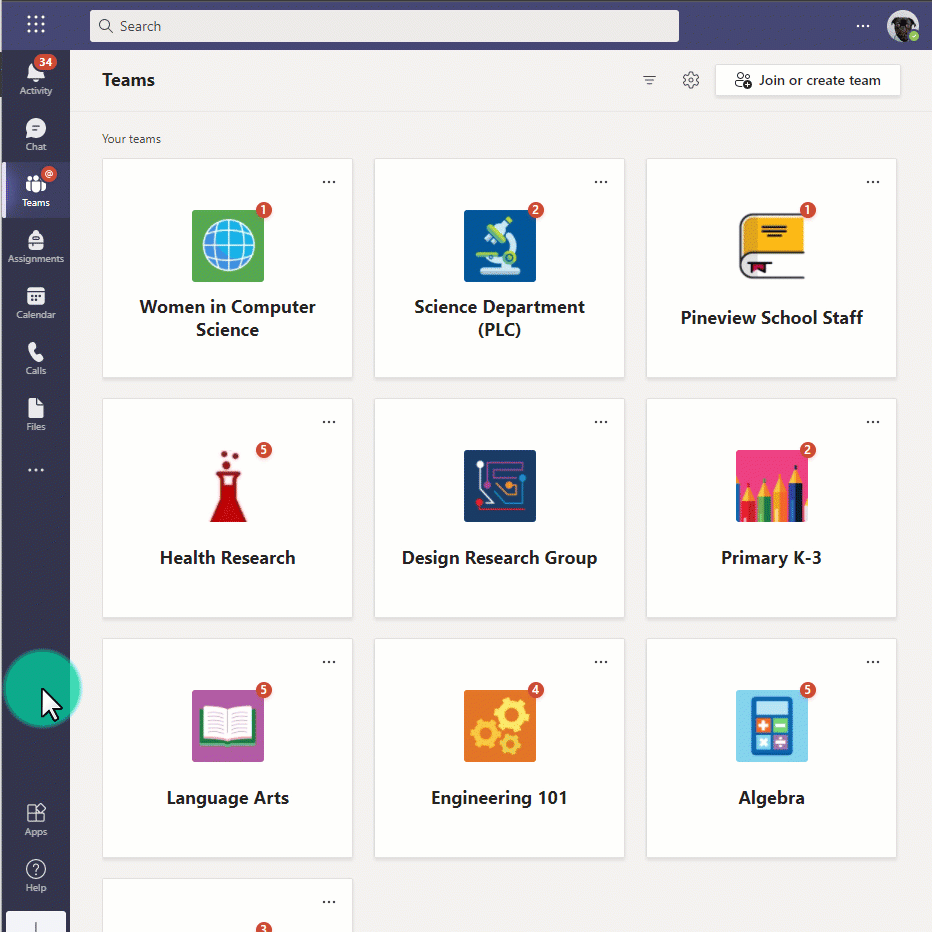
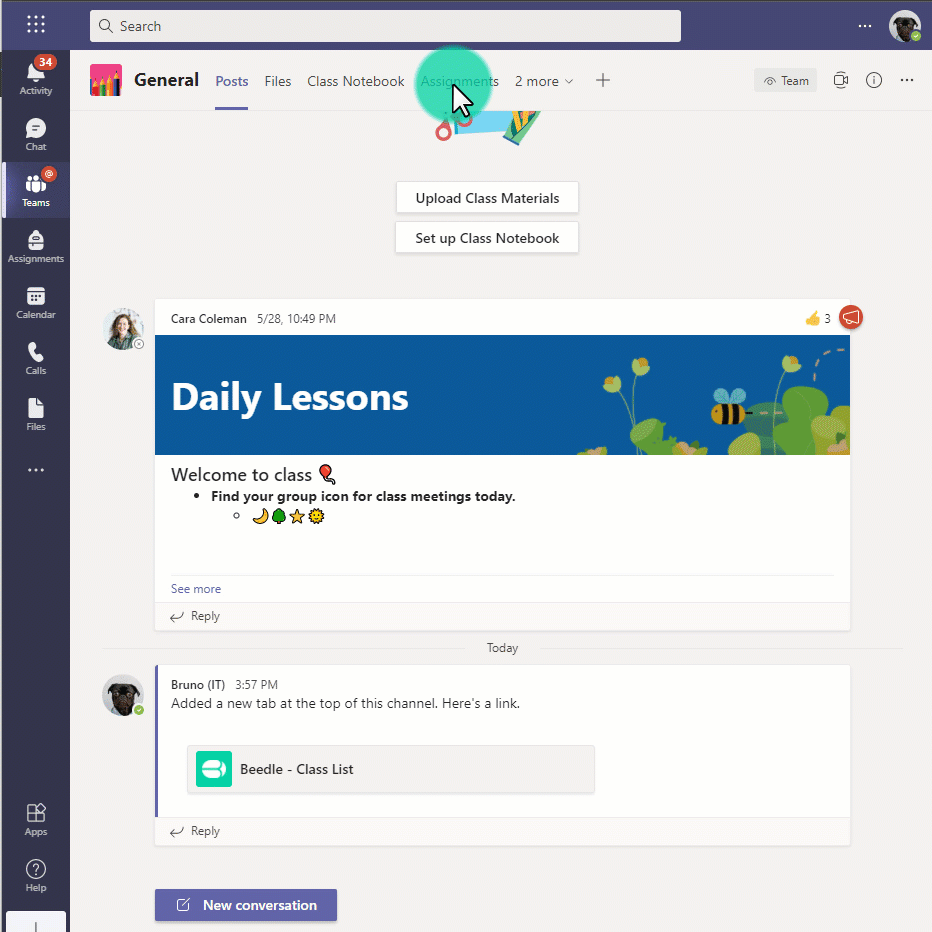
Start adding Beedle to your classes!
You can add Beedle directly to your class teams by clicking the + icon in the tabs section within the team.
Simply search for Beedle and click to install.
Product
Social Media






